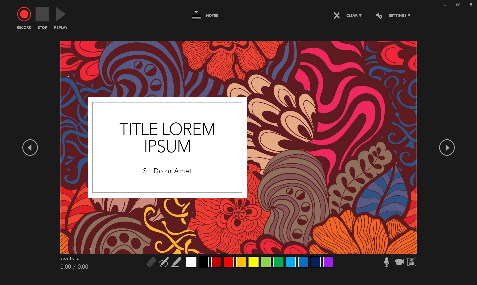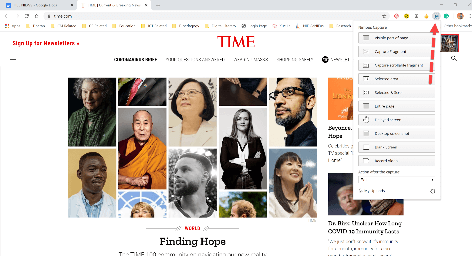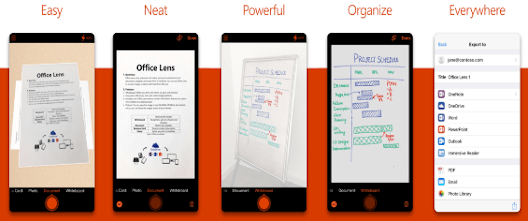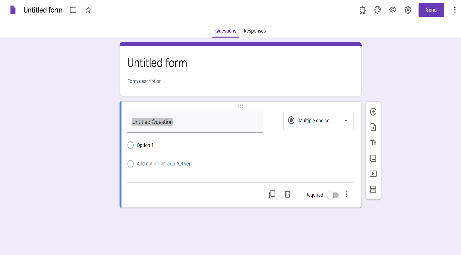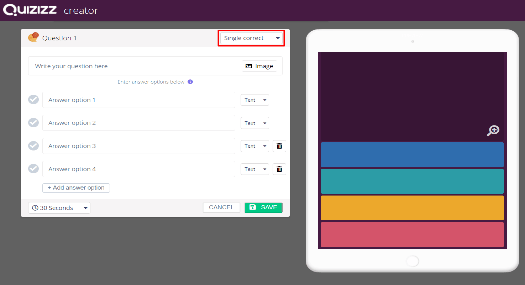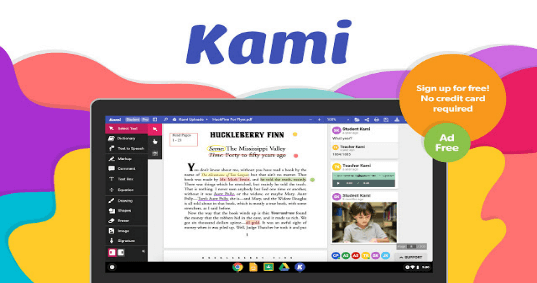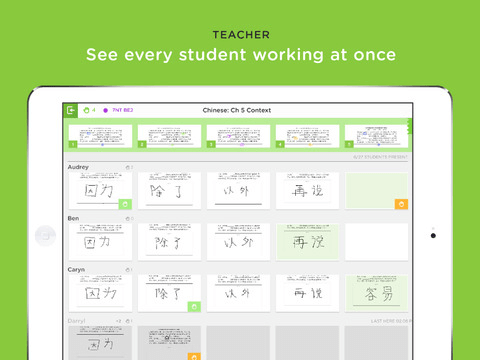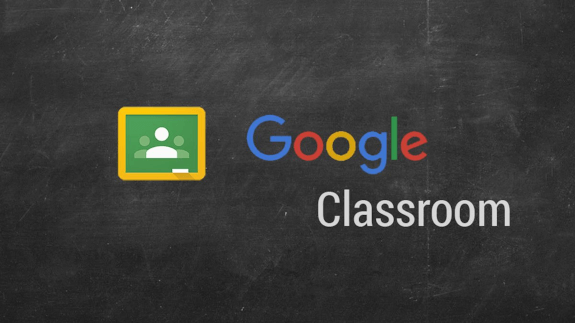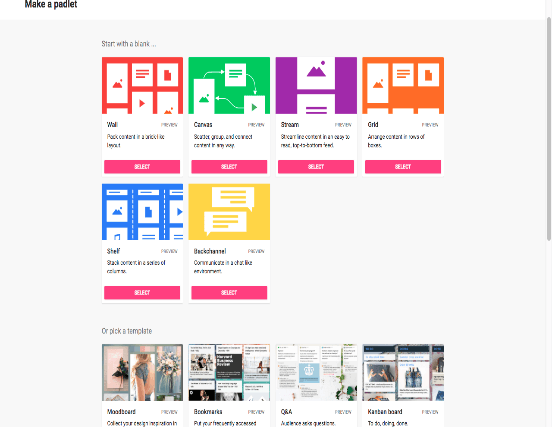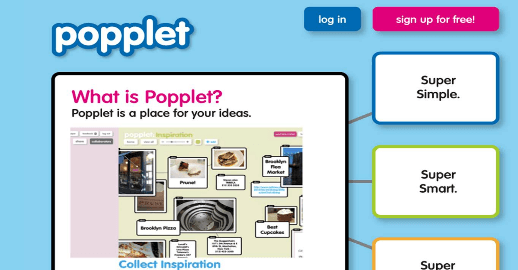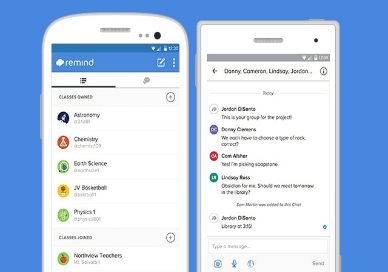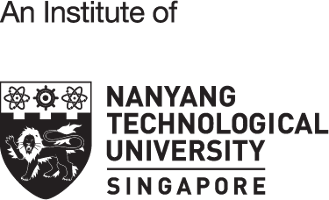by Associate Professor Quek Choon Lang Gwendoline, Mr Samuel Poh Meng Leng and Mr Tsering Wangyal
Infocomm technology (ICT) is used pervasively in every way imaginable to support different approaches and pedagogies in education. It has fundamentally transformed the way we teach and learn, and will continue to enhance and even disrupt current practices. If you are not already aboard the ICT bandwagon, here are some tried and tested digital tools to help get you started.
ICT tools and platforms have facilitated many aspects of teaching and learning, including synchronous and asynchronous learning. They provide great flexibility to both teachers and learners, enabling learning at anytime, anywhere, and at the learner’s pace. They enable and enhance learning in regular classroom environment as well as off-campus settings in the form of distance learning and home-based learning (HBL).
We can see many schools practicing HBL globally in the current COVID-19 pandemic. ICT tools and platforms are used in lesson design and instruction delivery, provide learning resources, and support interactions between teacher and learners. Amongst the learners, ICT is used to assess learning, provide feedback and maintain digital records of homework.
Teachers have to adapt their pedagogies to suit the new remote learning environment—often not within their control—while making sure their young learners engaged and learning. They have to master new tools and technologies quickly, design or adapt their existing protocols, teach their learners new rules and routines, and liaise more closely with parents and team members, among other challenging issues.
Learners themselves have to learn without the physical presence of their teachers and peers. They have to interpret written; verbal and video instruction delivered synchronously or asynchronously, monitor their own learning, and perform learning tasks based on a prescribed schedule. These are no simple tasks as they have to self-regulate their learning at home without getting distracted or bored.
It is encouraging to see a tremendous growth in the sharing culture amongst teachers and learners in the last few months since we started HBL. An incredible amount of teaching and learning resources is already being shared online. It is in the same spirit of sharing that we have put together some ICT tools and platforms (other than already popular apps like Zoom, Kahoot, WhatsApp and Telegram) which we believe can help make our teachers’ HBL journey smoother.
Should you find the toolbox useful or discover novel ways to apply ICT in teaching and learning, do share them with our teacher community at Facebook.
Microsoft Powerpoint is well known for creating beautiful presentations. But did you know that it can be also used to create video tutorials? PowerPoint’s recording feature allows you to record and audio and video, annotate, and do screen capture and screen recording. Best of all, the audios and videos you have recorded stay synced to the slide timings you have set while recording them. With this tool, you can convert your presentations into engaging teaching videos to reinforce key concepts and learning points, and add personal touches to motivate learning. Your students can also use this tool to create digital artefacts for their project presentation.
Record videos from your screen or webcam, and draw on top of the videos using this Chrome browser addon. Screen capture an entire web page from top to bottom or select just the portion you want with a single click. Save your work in Nimbus Note or Google Drive, and share the link with students and team.
Assignment Submission
A nifty app that instantly transforms your mobile device into a portable scanner. Use this app to scan documents, like worksheet or drawing, and convert them into digital images that you can edit, save or compile into a single PDF document. As it is integrated with the Microsoft Office suite, you can also save the images in Word, OneNote and PowerPoint formats. The app has a powerful built-in optical character recognition capability that can convert written text and hand-drawn images into digital formats that can be edited, manoeuvred and touched up.
Assessment
Google Form is a highly versatile tool that can be used to support a wide range of learning activities, including quizzes, surveys and assessment. You can even use it to check on students’ well-being during HBL or gamify learning, like
Digital Escape Rooms. Out-of-the-box analytics instantly consolidates the responses and provides a visual overview in the form of pie or bar charts. Google Form allows auto-marking if the answers are embedded in the quiz or assessment. It can be used to collect class assignments.
Like the highly popular Kahoot, Quizizz is a game-based formative assessment tool that allows students to deepen their understanding and application of concepts. It has a rich resource bank of quizzes developed by other educators. You can also create your own quizzes and share them through the Quizizz editor. Quizizz can be used “live” during synchronous learning to assess students’ prior knowledge or understanding of new concepts. It can also be used asynchronously for assignment. The gamification element of the tool and its visually pleasing interface helps to motivate students through fun competitions.
Assessment and Feedback
Kami is a PDF annotation tool which can be used to create, assign and mark student's assignments. Marked assignments can be returned to students as feedback. Kami is integrated with Google Classroom and Google Drive. Teachers can also use Kami to mark responses submitted by students on platforms such as Student Learning Space.
Class Kick is a free online formative assessment tool that allows teachers to create lessons and assignments for students to work on at their own pace. Images, video and audio can be easily integrated into these assignments. Students can respond in multimodal ways, such as audio record, diagrams or written answers. Teachers can view and monitor in real time their students’ responses in a continuous thumbnail scroll, provide timely feedback, and group students into different readiness levels for differentiated instruction. Besides accessing the teacher, students can also use the app to seek help from their peers anonymously.
A highly popular and useful tool for teachers to create, distribute, track and grade assignments seamlessly and digitally. It enables easy and efficient file sharing between teachers and students. Students are invited to join a class using a private code. Teachers can use this platform to provide feedback, monitor student progress, and keep a digital record of the class performance. Google Classroom is now freely available to anyone with a Gmail account.
Collaboration
Padlet is a virtual wall that allows students to easily communicate their conceptual understanding of a particular topic. For example, it can be used as an exit ticket or for reflection. It is useful for collaboration learning as peers can co-construct ideas in a discussion, and use the comments section for peer-to-peer feedback. Teachers can use it to plan suitable interventions for the next lesson, or create ice-breaker activities, such as getting students to use it for self-introduction. For formative assessment, teachers can choose to approve all contents before they appear on the wall. Posts on the walls can be organised in different ways, such as a map, a timeline for Humanities lessons, or scatter canvas for presentation of different ideas.
Popplet is a tool to capture and organize your ideas. Used as a mind-map, Popplet helps students think and learn visually. Students can capture facts, thoughts, and images and learn to create relationships between them.
Communication
Remind is a communication tool that helps teachers reach students and parents where they are. Using Remind, you can communicate in real time on any mobile devices, keep your personal contact information private, translate messages into different languages, and share files, photos and web content.