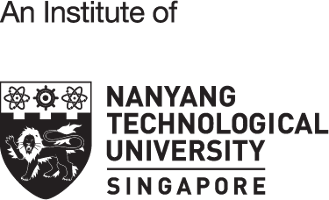Since the requirement to work from home began on 7 April 2020, NIE staff and faculty members have adapted to a new normal. Platforms like Skype, Zoom and Google Meet became the go-to resources for staying connected with our colleagues as well as students.
NIEWS zooms in on four individuals, who’ve had to discover new sea legs under unprecedented circumstances. Have your own exciting home-based learning or work-from-home story to share? Upload your pictures and anecdotes using the hashtag #StayHomeNIE on Instagram!
Associate Professor Tan Ai-Girl
Psychology and Child & Human Development Academic Group
“I had been mentally prepared to go digital since DORSCON-Orange. When the Circuit Breaker started, I bravely renewed my Skype and WhatsApp accounts, and learned to use Zoom. After a few attempts, I gained confidence and was ready for my first online lesson. I emailed all the students from that class to do a trial run and we tested the use of functions like share screen for group presentations. I was so relieved that everyone logged on successfully! We were thrilled to be able to continue with our scheduled lessons, and to see each other on screen against our natural or chosen digital backgrounds!
The e-lessons called for a shift in normalcy. As I was focused fully on the student presentations and their movements on screen, capturing any new or last-minute information was barely possible. I nearly missed one student who checked-in slightly late due to work commitments. Nevertheless, we understood that the shift was for safety, for life, and for humanity. I am glad we embraced the change creatively.”
Associate Professor Tan’s Checklist for Teaching From Home:
- Formulate clear messages for your lessons and anticipate questions.
- Identify a quiet spot, away from the usual distractions at home, and announce the lesson timings to your family members.
- Test the sound and video quality, speak clearly and keep your microphone on mute unless you are speaking.
- Anticipate technical issues and have a back-up connection, such as a mobile phone with WhatsApp.
- Get ready some water or snacks for refreshment in-between presentations.
Ms Shamini Thilarajah-Hariharaan
Senior Assistant Head (Learning Innovation), Centre for Innovation in Learning
“I used to telecommute twice or thrice a week in my previous job, so I knew what this was going to feel like. But as the Circuit Breaker wore on, it became harder to maintain the initial energy level, with the impromptu meetings and ad hoc tasks streaming in every single day. To keep things on an even keel, my department started a daily morning huddle to stay focused on the work priorities. We even scheduled online tea breaks to check-in on one another. We realised that not everyone was accustomed to working from home, and had to re-strategise and allow more time for things to get done.
For us, one of the innovations that emerged from all this was ‘IN-Touch by IN-Learning’ — a broadcast channel for connecting with faculty members and just-in-time learning. The idea was to equip them with teaching and learning resources without swamping their inboxes. To date, 66 faculty have subscribed to our push notifications via Microsoft Teams.
Truth be told, I’ve had my fair share of comedy with online meetings. I was conducting a job interview once when the postman rang the doorbell and yelled for me without reading the note on my door. My immediate reaction was to get up to answer the door, forgetting that my video was on and my interview candidate and the rest of the interview panel would have seen me in my decorated shorts (it had chilli-prints and the word HOT printed all over) that I wore with my work top!”
Dr Rebecca Chan
Psychology and Child & Human Development Academic Group
“I’ve been using Zoom with my postgrad and undergrad students, and our aim has been to optimise the Zoom time. My students helped by submitting their presentations ahead, so I can digest the contents. This allowed me to itemise the slide number(s) with my comments and clarifications on an excel sheet, and students could reference my questions without fumbling.
I found the Zoom sessions quite refreshing actually—they’ve enabled students to present, respond, and build on each other’s ideas on a more personal level. I think, in a regular class of 28 to 30 students, some undergrads would be hesitant to speak up. I also discovered some good features in PowerPoint that I had overlooked, such as voice and slide recording, which I learned from students who emailed their slides with voice recordings. It has given me some good ideas for building my online teaching resources independently.
I feel that home-based teaching has offered another dimension of connection between teachers and students. I was amused to see my adult-student’s young daughter ducking her head whenever she walked past her mum. It’s great to see their kids while they got to meet my dog!”
Associate Professor Tan Chee Lay
Asian Languages and Cultures Academic Group
“I started using Zoom for my postgrad classes, so I could see the faces of all my students simultaneously, and we could play around with the ‘touch-up filters’ and virtual backgrounds, which made the learning session fun. Effective interaction, good engagement and meaningful learning are very important to me, and I like that all my students are able to unmute their mics during the Zoom discussions. That said, Zoom had different limitations for the handphone, tablet and laptop—not only because of the screen size, but also the functions that can be performed simultaneously. Internet bandwidth was another concern, and I would advise my students not to share too many windows and to put their video links in the chat function.
I noticed that preparation for presentations has improved online, and participants were more focused on their slides and speeches. The chat function is a fantastic supplement, as some quiet students prefer to type instead of voicing their opinions. As the session can be recorded, I can review to see how and where the teaching and learning can be improved. For tutorials, I also enjoy using Mentimeter as it has helped to drive participation and engage students in a fun yet meaningful way. Do check it out, if you haven’t.
The other day, one of my dogs dropped in to say hello to my students. As I conduct my lessons on the balcony, I discovered that two mynas have been swooping in to steal my dogs’ food. If I happened to be teaching, I would have to resort to tapping my feet discreetly to chase them away!”